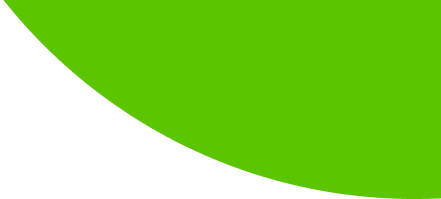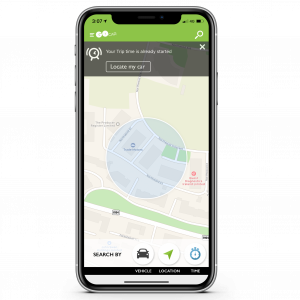
1. Click the notification from your GoCar app reminding you of your upcoming booking

2. Locate the GoCar you’ve booked and confirm when you’ve found it

3. When at the GoCar, press and hold the screen for 5 seconds to unlock the vehicle

4. When inside, remove keys from the glovebox & rate the cleanliness. Take photos of any damage to the vehicle & upload them by clicking ‘Add more information’ here before you set off.

6. When on a trip & you need to refuel, click ‘Refuel Information’ at the pump for the details of your car & fuel card Our fuel cards only work at Circle K service stations.

7. When ending your trip you’ll be asked to confirm everything is OK & to lock the GoCar the same way you unlocked it. And that’s it! You’ll recieve an email with your trip details and cost.